The Dos When Choosing a WordPress Theme
A WordPress theme is more than just a visual design. It controls layout, user experience, responsiveness, page speed, SEO-readiness, and even your site’s compatibility with plugins. Therefore, a poorly chosen theme can cause slow loading times, poor mobile usability, SEO issues, and a frustrating user experience. Conversely, a well-chosen theme enhances branding, drives engagement, and improves search engine rankings. Hence, investing time in selecting the right WordPress theme is crucial for your website’s long-term success.
1. Do Consider the Purpose of Your Website
The first step is to align your theme with the goal of your website. Are you starting a personal blog, running an e-commerce store, building a corporate site, or launching a portfolio?
Pro Tip:
Choose a theme built specifically for your niche. For instance, use eCommerce-optimized WordPress themes like Astra or OceanWP for online stores, or minimalist themes for blogs to keep content front and center.
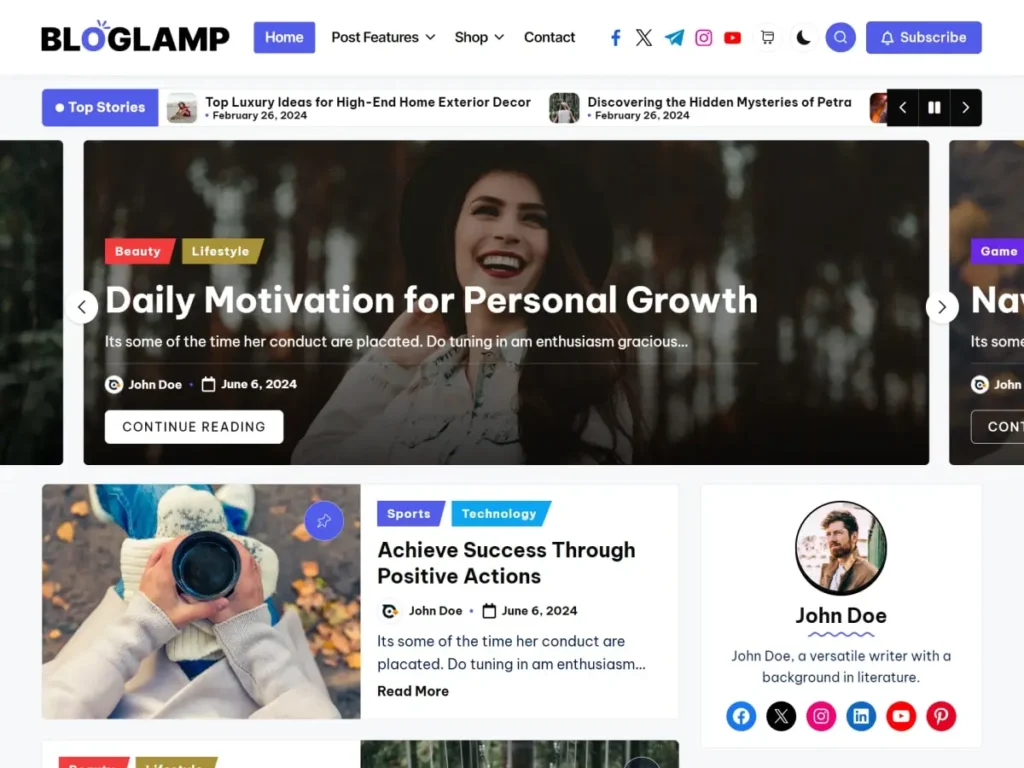
2. Do Opt for a Responsive Design
A responsive theme adapts seamlessly to different screen sizes and devices. With mobile users making up more than half of web traffic, mobile responsiveness isn’t optional—it’s essential.
Why is this important?
Google ranks mobile-friendly websites higher in search results. Choosing a responsive WordPress theme boosts both SEO and user experience.
3. Do Choose a Lightweight and Fast WordPress Theme
Website speed is a ranking factor on Google and directly impacts user satisfaction. Therefore, selecting a lightweight WordPress theme is vital.
How to Evaluate a Theme’s Speed:
- First, test the demo using tools like GTmetrix or PageSpeed Insights
- Then, look for themes with clean code and minimal bloat
- Finally, avoid themes that come preloaded with unnecessary sliders or animations
4. Do Check for SEO-Friendly Features
An SEO-friendly WordPress theme is built with clean HTML/CSS code, structured data, and supports SEO plugins. As a result, it helps your site rank better on search engines.
Features to Look For:
- Proper use of header tags (H1, H2, H3)
- Schema markup support
- Compatibility with SEO plugins like Rank Math or Yoast
- Fast loading speeds and responsive design
5. Do Check Browser Compatibility
Your visitors may use different browsers, such as Chrome, Safari, Firefox, or Microsoft Edge. Thus, your chosen theme must look and function perfectly across all major browsers.
To test this, view the theme demo using multiple browsers or check if the developer mentions cross-browser compatibility in the documentation.
6. Do Consider Customization Options
Your theme should be easy to personalize, whether you’re tweaking colors, fonts, headers, or layouts. In other words, flexibility is key.
Customization Features to Consider:
- Live theme customizer support
- Compatibility with page builders like Elementor or Gutenberg
- Multiple layout options for blog posts and pages
- Custom header and footer styles
7. Do Read Reviews and Ratings
User reviews and ratings can reveal a lot about the theme’s performance, ease of use, and customer support. Therefore, don’t skip this step.
Why Reviews Matter:
A theme might look great but perform poorly. Reading honest feedback helps you avoid buggy or poorly supported themes. Thus, focus on themes with consistent 4+ star ratings.
8. Do Choose a Theme with Good Support and Regular Updates
WordPress updates frequently. If your theme isn’t updated regularly, it can become incompatible or pose security risks. That’s why you should choose a theme from a reliable developer.
Key Considerations:
- Is the theme developer actively maintaining the theme?
- Do they offer reliable customer support (forum, email, ticket)?
- Is the documentation clear and helpful?
The Don’ts When Choosing a WordPress Theme
1. Don’t Choose a Theme with Too Many Features
While a feature-rich theme might seem appealing, it often leads to slower performance, code bloat, and security vulnerabilities. Hence, be selective.
The Problem with Feature-Rich Themes:
They load unnecessary scripts and files, making your site slower and harder to manage. Therefore, stick to themes that do what you need—and nothing more.
2. Don’t Ignore Theme Documentation
Good documentation makes your life easier. It should explain how to install, set up, and customize the theme step-by-step. So, always check it before committing.
What to Look for in Documentation:
- Setup guide for beginners
- Video walkthroughs
- Detailed customization instructions
- Support for advanced options or code snippets
3. Don’t Prioritize Aesthetics Over Functionality
While a beautiful design is important, usability and performance are far more critical. Therefore, don’t let appearance fool you.
What Happens When You Prioritize Design:
You may end up with a site that looks great but is difficult to navigate, loads slowly, or lacks essential features. Thus, strike the right balance between design and functionality.
4. Don’t Overlook Security Concerns
Security should never be compromised. Always choose themes from trusted developers or official marketplaces. Thus, you avoid unnecessary risks.
Security Features to Look For:
- Clean, well-coded structure
- Regular updates
- No use of outdated libraries
- Verified downloads (from WordPress.org, ThemeForest, etc.)
5. Don’t Choose a WordPress Theme That’s Not Optimized for SEO
SEO optimization should be built into the theme’s foundation. Otherwise, you’ll struggle to rank on search engines.
How to Spot a Non-SEO Optimized WordPress Theme:
- No structured data (schema) support
- Poor coding practices
- No compatibility with SEO plugins
- Missing heading structure
6. Don’t Choose a WordPress Theme That’s Not Compatible with Plugins
Themes must work well with essential plugins like WooCommerce, WPForms, and SEO tools. Therefore, test compatibility early.
Compatibility Issues to Watch Out For:
- Errors during plugin installation
- Broken page layout
- Missing plugin hooks
- Conflicts with major builders like Elementor or Beaver Builder
7. Don’t Ignore WordPress Theme Responsiveness
Even in 2025, some themes still fail basic mobile responsiveness tests. So, don’t assume it’s taken care of—test it yourself.
Preview your site on phones, tablets, and desktops. A non-responsive design leads to high bounce rates and poor SEO rankings.
Conclusion
Choosing the right WordPress theme sets the foundation for your website’s success. By following these dos and avoiding common mistakes, you’ll ensure your site is fast, SEO-friendly, secure, and a joy to navigate. Therefore, take your time, do the research, and don’t settle for a theme that looks good but performs poorly.
Sachin Dewage is a passionate tech journalist and content creator with a keen eye for innovation, gadgets, and the ever-evolving world of artificial intelligence. With years of experience in covering the latest trends in mobile technology, AI breakthroughs, and consumer electronics, Sachin delivers sharp, insightful, and engaging stories that help readers stay ahead of the digital curve. When not writing, he can be found exploring new apps, testing smart devices, or breaking down complex tech for everyday readers.